How to Bypass iCloud Activation Lock in iOS 9 & 8


If you have an iPhone showing ‘Activate iPhone Screen’, you need to take the following steps.
- Go to ‘Settings’ then select ‘Wi-Fi’.
- Next to your existing connection, on the right of your phone’s screen, is a small ‘i’ (for information!) symbol. Tap on this.
- Tap on DNS and enter a new value, according to the following:
- • If you are in USA/North America, type in 104.154.51.7
- • If you are in Europe, type in 104.155.28.90
- • If are in Asia, type in 104.155.220.58
- • In rest of the world, type in 78.109.17.60
- Tap on the back arrow.
- Now tap on ‘Done’.
- Tap on Activation Help. Once it is done, now you will see ‘You have successfully connected to my server.’

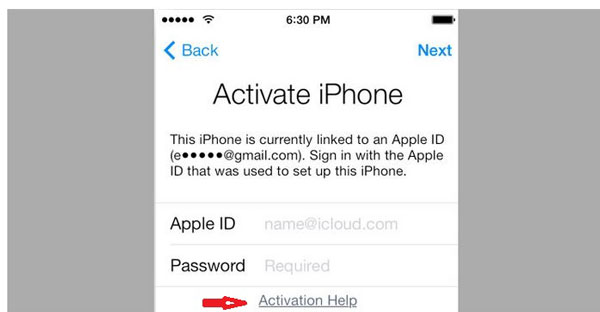
That’s all for now folks!
How to Bypass iCloud Activation Lock in iOS 9 & 8
![]() Reviewed by Unlock iCloud
on
September 20, 2017
Rating:
Reviewed by Unlock iCloud
on
September 20, 2017
Rating:

