How to Remove iCloud from Activated iPhone and iPad


Some people may say that there is no way to remove an iCloud password except to use some illegal route that is against official rules. However, this isn’t necessarily true and here we will take a look at how to solve any problems related to an iCloud activation lock by learning how to disable the password entirely.

Every user faces a different type of situation that is a problem for them. As a result it only makes sense to use different methods to achieve this aim since each will be applicable for different situations. So, in case one method doesn’t work, it will help to try some other method that might do the trick.
Method 1 – In Case of Lost iCloud Password
This technique should be used if you happen to be the original owner of the account and have misplaced your Apple ID or iCloud ID and the password as well. To compound things, if you also don’t have the correct answers to the security questions, this will work quite well.
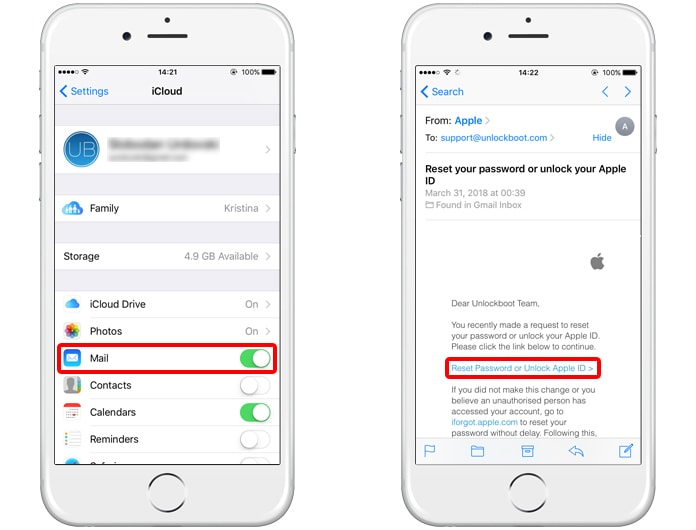
- Go to Settings -> iCloud and from there turn the Mail slider to green.
- From your PC or browser go to the sign in page for iCloud and enter your ID.
- After doing so click on Forgot my Password. You will need to enter the characters you see on the screen as a check.
- At the next page you will be asked to select between wanting to reset the password or resetting the security question. Choose the former.
- Next select Get an e-mail as a method to reset your password.
- You should then get a mail with a link to change your password. After you do so and meet the different strength requirements you will be taken to Settings.
- There you will be required to re-enter the password for your ID.
That’s all there is to it.
Method 2 – Removing iCloud without a password
In case you happen to have access to activated springboard but have the iCloud account of someone else, it is still possible to remove iCloud. You can download an iCloud backup with FMI OFF from our downloads section. All you need to do is follow the trick included in this tutorial.

It allows you to remove the old backup while at the same time adding a new one. Just be warned that you should not update to the new iOS version using iTunes otherwise it will ask you for your iCloud Apple ID. You should update just by using the OTA only.
Method 3 – Removing iCloud without any computer or files or password
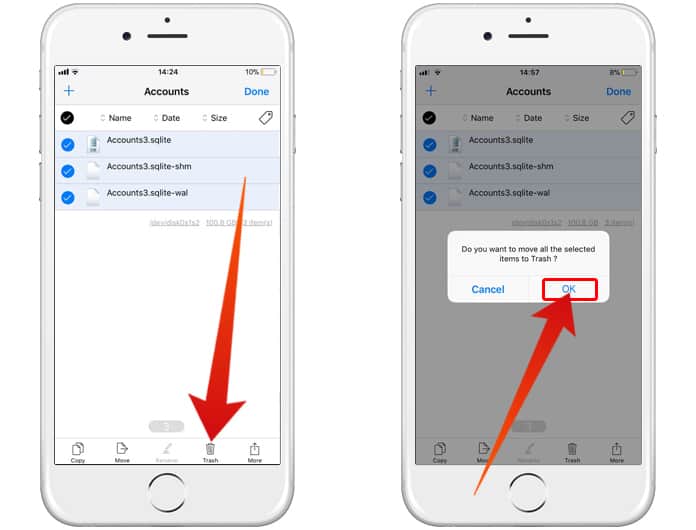
This particular method makes use of a bug in the iOS 10 and should work for all iOS between 10 and 11 and is one of the easiest ways to remove iCloud from an activated device. Just follow the steps in this video. First you need to jailbreak your device, then use a file browsing app to remove the iCloud account from your device. Follow this step by step guide here to remove iCloud from your device.
Method 4 – Removing iCloud, the hardware method
This method bypasses iCloud on iPads with cellular GSM. All you need to do for your Apple devices is to follow the instructions in the video tutorial. However, the method requires practical hardware experience and access to professional tools.
What did you think of all these methods to remove iCloud account from your activated iPhone or iPad? Let us know in the comments section below!
How to Remove iCloud from Activated iPhone and iPad
 Reviewed by Unlock iCloud
on
June 06, 2018
Rating:
Reviewed by Unlock iCloud
on
June 06, 2018
Rating:
 Reviewed by Unlock iCloud
on
June 06, 2018
Rating:
Reviewed by Unlock iCloud
on
June 06, 2018
Rating:

