Remove iCloud Activation Lock For Activated iOS 11.4.1
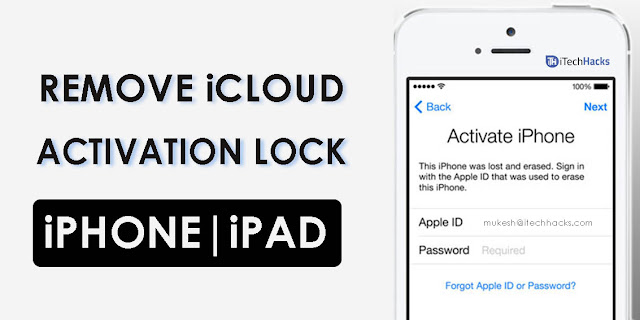

Remove iCloud for activated iOS11.4.1. This is a full working tutorial to remove icloud on iOS11.4.1, but for this works you will need to know the phone number linked to the iphone ipad or ipod.
So before you restore or try do erase all data try to find the phone number linked to the phone. There is some easy ways to find the number, using siri, for example, ask ( what is my phone number ).
REMOVE ICLOUD FOR ACTIVATED IOS11.4.1
what you need to do to remove icloud on iOS11.4.1
- Go to icloud menu on iphone and click sign out / turn off
- enter 2 times any password
- click reset password
- enter the email linked to the phone if asked
- enter the phone number the phone is linked ( you will see some digits )
- Now click ( don’t have access to this phone number ).
- click on start recovery
- Enter a New phone number ( one you can access )
- Confirm the recovery phone number
- go to settings and reset all settings

when the iPhone restart you must now to settings > privacy > location services > System services > Click ( Find My Iphone ) off > and now click on the ( ? )
- Enter the recovery phone number
- enter the 6 digits passcode
- enter new icloud password
- DONE ( now you can remove icloud from apple servers )

Note:
This will remove icloud using official apple method from recovery apple icloud ID, there’s no ios hacks or any kind of bug for removing icloud on activated devices. You will need the original phone number only. The rest is only following this steps works on iOS11.4.1
Download Remove iCloud Activation Lock For Activated iOS 11.4.1
Remove iCloud Activation Lock For Activated iOS 11.4.1
 Reviewed by Unlock iCloud
on
August 25, 2019
Rating:
Reviewed by Unlock iCloud
on
August 25, 2019
Rating:
 Reviewed by Unlock iCloud
on
August 25, 2019
Rating:
Reviewed by Unlock iCloud
on
August 25, 2019
Rating:

