Bypass “This iPhone is linked to an Apple ID” without Previous Owner


Buying a new iPhone is exciting, but the newer models come with a big price tag attached. Therefore, you might decide to buy a second-hand iPhone so that you can enjoy the perks without breaking the bank.
However, it is very frustrating when you see the message that “This iPhone is linked to an Apple ID. Enter the Apple ID and password that were used to set up this iPhone.”
Many people don’t know how to deal with it effectively. Fortunately, after reading through this guide, you’ll know exactly how to remove find my iPhone activation lock without previous owner and obtain full access to your new iPhone.
Part 1. How Find My iPhone Activation Lock Works?
When you set up your iPhone or iPad, you’ll be asked for the Apple ID (email address) & password. The email address and password are encrypted then sent to Apple’s DNS servers.
These servers then check the iCloud database to see if the login details are correct or not, then send this information back to your iPhone.
If the login details are wrong, you won’t have access to your iPhone. The problem here is that if the previous owner has signed into his/her iCloud account on your iPhone, then you won’t be able to sign in with your own account.
This limits the features you can use on your iPhone including cloud backups.
Part 2. Solve “This iPhone is currently linked to an Apple ID” Issue Remotely
Believe it or not, removing iCloud activation lock without previous owner is not as complicated as it sounds.
An iCloud unlock service such as DoctorUnlock is necessary to solve this issue.
You may find lots of iCloud unlocking tools on the Internet, such as iCloud Unlock Deluxe, iCloud Assistant Pro, Exodus Super Unlock, but none of them will work for you.
2.1 DoctorUnlock Review – Why It Is Highly Recommended?

I’ve tested the DoctorUnlock for my iPhone 6, iPhone X and Apple Watch, it worked perfect! It will allow you to hand over a few pieces of information about your iPhone and have a professional take care of it for you. After a few days, the unlock team will remove the Find My iPhone activation lock without previous owner – it’s as simple as that!
Your iPhone will be unlocked permanently, which means you’ll never see the message of “This iPhone is linked to an Apple ID. Enter the Apple ID and password that were used to set up this iPhone.”
User Reviews of DoctorUnlock
Such a simple, effective, and straightforward solution seems too good to be true. Don’t take our word on it, read what some of the previous DoctorUnlock users have to say about their experience.

Hundreds of sparkling reviews on TrustReview.net show the effectiveness of this service, proving that it’s worth the small cost to get full access to your iPhone’s capabilities.
What You Can Get from DoctorUnlock
There are numerous benefits of using DoctorUnlock. Some of them include:
- 30 Days Money Back Guarantee – It offers 30 days money back guarantee if the iCloud unlock service doesn’t deliver what it promises. You’ll get full refund if they failed to remove the device from the previous owner’s iCloud account.
- 100% Clean and Safe – It is safe and doesn’t pose any threat to your files. You can use it without worrying about virus
- 24/7 Customer Service – It Provides excellent customer service and after sales service all year round. If you have issues with the service, do well to contact the support team and you’ll get the solution swiftly.
2.2 Steps to Remove Find My iPhone Activation Lock without Previous Owner
You need to go to DoctorUnlock iCloud service page.
Step 1. Choose the model of your iPhone
You need to choose the correct model your iPhone before unlocking. If you have no idea on how to identify the model, looking on this https://support.apple.com/en-gb/HT201296

Step 2. Enter your IMEI
On the activation lock screen, tap on “i”, you will see the IMEI listed.
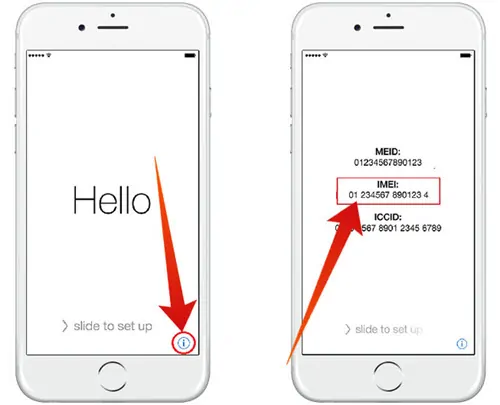
Step 3. Click the Unlock now! button
Finish the payment by following the instructions it shows. Then wait for the activation lock removal to be processed.
Once complete, the message of “This iPhone is linked to an Apple ID. Enter the Apple ID and password that were used to set up this iPhone” will be disappeared, you’ll be able to set up your iPhone without hassles!
Part 3. iRemove Tools – Remove Find My iPhone Activation Lock without Previous Owner
You can also remove the iCloud activation lock with iRemove Tools Activation Screen Bypass Software.

Unfortunately, there are a handful of limits to using this software. These limits include:
1. It is a temporary solution: once you make a restore/reset/reboot, your device will be locked again
2. You cannot make outgoing and incoming calls after iCloud removal.
3. Only support old versions of iOS:
- Support iPhone 4 & 4S models running on iOS 6 & 7
- Support any iPad & iPhone 5 running on iOS 7
- Support any iPhone running iOS 10.0 to 10.1.1 only
- Support iPad 2
This method isn’t perfect by any means, but it is a great way for iCloud activation lock removal if you can accept the above limits!
To Conclude…
“This iPhone is linked to an Apple ID” issue can cause you lots of trouble. But if you use DoctorUnlock, then you won’t have to worry about anything. It is capable of removing find my iPhone iCloud activation lock without previous owner
Bypass “This iPhone is linked to an Apple ID” without Previous Owner
 Reviewed by Unlock iCloud
on
February 22, 2020
Rating:
Reviewed by Unlock iCloud
on
February 22, 2020
Rating:
 Reviewed by Unlock iCloud
on
February 22, 2020
Rating:
Reviewed by Unlock iCloud
on
February 22, 2020
Rating:

