How to Bypass iPhone Lost Mode without Password? – 100% Work! Latest [2020]
![How to Bypass iPhone Lost Mode without Password? – 100% Work! Latest [2020] How to Bypass iPhone Lost Mode without Password? – 100% Work! Latest [2020]](https://blogger.googleusercontent.com/img/b/R29vZ2xl/AVvXsEiaF5hZOQKa4xEj7Q7tZbnpOnvT0lfjRHXFgQFlAIms_z1G2SxZG9SQdOTvqLtA-BXOi5-Iht7FGQufRZMSINHuZtATWTEGKTedKAF996q4G-vVp3Wa20FzHx-iQLM_2Se5MXbWVB5bfQ4/s640/iphone-lost-mode-800x390.png)

“When I came home from work yesterday I thought I had lost my iPhone, so I went on the iCloud site and used lost mode. Today I found my iPhone at the office but now I can’t use it, so how do I bypass iPhone lost mode?”
Lost Mode is one of the key features that you’re able to access when Find My iPhone is enabled, and it’s very useful in the rare cases that it’s used. But a lot of users find themselves in the situation above and don’t know how to bypass iPhone Lost Mode without password, so we’re going to explain how.
- Part 1. What is Lost Mode on Find My iPhone?
- Part 2. Unlock iPhone Lost Mode with Passcode or Password
- Part 3. Bypass iPhone Lost Mode without Password
Part 1. What is Lost Mode on iPhone?
Users who turn on Find My iPhone are able to sign into the iCloud dashboard and enable Lost Mode. If a device is put into Lost Mode, then a few things happen.
- Notifications don’t appear and no sound alerts are played. This includes those from alarms, phone calls, text messages, and any apps installed.
- You have the opportunity to remotely add a message to the iPhone’s display (e.g. a message explaining that you lost your iPhone and contact information).
- Every aspect of Apple Pay is disabled including your credit cards and linked IDs.
As a result, your iPhone is pretty much unusable until you turn off lost Mode from the iCloud dashboard. That said, some people find that this doesn’t work and require an iPhone Lost Mode bypass.
Learn more about iCloud Lost Mode, you can refer to: https://support.apple.com/kb/ph2700
Part 2. iPhone Lost Mode Unlock/Bypass – with Passcode or Password
If you struggle to turn off Lost Mode and need to bypass it, and you have the iCloud password, try the solutions below.
2.1 Input the Passcode for iPhone Lost Mode Unlock
The simplest way of iPhone Lost Mode unlock is simply entering your passcode. Doing this will instantly turn off Lost Mode and you will have full access to your iPhone once again.
2.2 iPhone Lost Mode Bypass via iCloud
If using the iCloud site is something you don’t do often, you may not know how to disable Lost Mode properly. Here is how:
Step 1. Open an internet browser and go to iCloud.com.
Step 2. Sign in with the same iCloud account you use on your iPhone. This may require you to enter a verification code that appears on your iPhone.
Step 3. From the iCloud launchpad, click on the “Find iPhone” feature.

Step 4. Click “All Devices” at the top of the screen and select your iPhone.
Step 5. On the device box that appears, click the Lost Mode icon.
Step 6. Lastly, click “Stop Lost Mode” and it will then be turned off.

It could take a few minutes for this change to register on your iPhone, but it is a straightforward way to turn off Lost Mode.
Part 3. Forgetting Passcode or Password? You Can Still Bypass iPhone Lost Mode
There’s a pretty good chance you’ve found this article because you don’t know what your password is. If that’s the case and you need to bypass iPhone Lost Mode, here’s what you need to know.
The top alternative way of bypassing Lost Mode is by using an iCloud unlock service. It’s the best way if you don’t know your iPhone’s passcode or the iCloud account information.
3.1 Testing Criteria on iPhone Lost Mode Unlock Provider
Whether you choose one of the iCloud Lost Mode bypass providers we’ve picked below or you have a different one in mind, this is the criteria we use (and we recommend you use) to find the best service.
a. Success Rate
First and foremost, the success rate is an important factor to consider. iCloud unlock providers with a low success rate are no use, we only recommend those that have high success rates.
b. Delivery Time
Lost Mode is a time-sensitive feature that most users want to turn off ASAP so that they can start using the iPhone again. The faster the delivery time the sooner you’ll have iCloud Lost Mode unlocked.
c. Service Price
Many iCloud unlock providers set their service prices way beyond the $100 mark, and this is something we avoid. Our recommendations are much more affordable and we always take into account the pricing.
d. Customer Support
Arguably the most important testing criteria is customer support. If you have a question about the order you placed to help iPhone Lost Mode unlock, the support team will help you. So, we consider how fast they respond, how helpful they are, and whether or not they are polite.
3.2 Best iCloud Lost Mode Bypass Provider
After rigorous research and analyzing reviews, we saved you the hassle and found the two best iPhone lost mode unlock providers worth considering.
3.2.1 DoctorUnlock – Bypass iPhone/iPad Lost Mode without Password
First we have DoctorUnlock, an impressive and reputable website that offers services such as iCloud Activation Lock removal. As part of our research, we tested every iPhone model and found that every model could have Lost Mode turned off within 3 days, although most in 2 days.

Pros
- Unlock iPhone/iPad/Apple Watch lost mode remotely
- Enables you to turn off Lost Mode within 3 days maximum
- Can also remove iCloud Activation Lock
- Fast and polite customer support team
- Reasonably priced services that are affordable for all
- Easy process which requires no input from you
Cons
- Delivery time of 2 days is a long time to wait to regain iPhone access
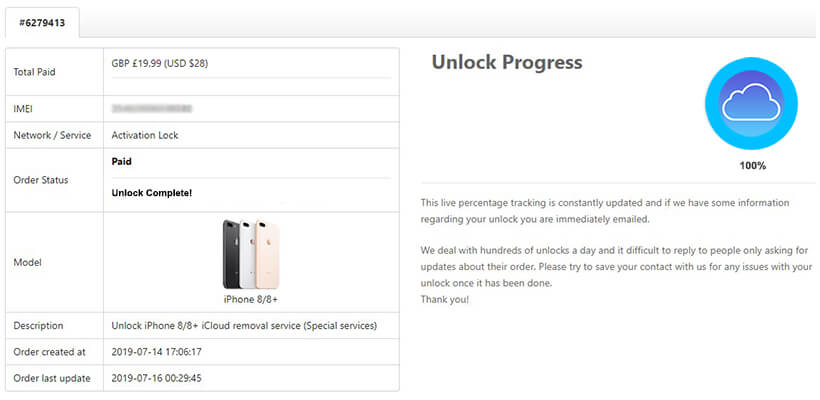
Aside from the excessive turn around time for some iPhone models, there aren’t many downsides of DoctorUnlock. Also worth mentioning is that when I placed a few orders for my research, the support team were very responsive and helpful!
After you use the iCloud Unlock service you can easily turn off iPhone Lost Mode without password.
3.2.2 AppleiPhoneUnlock – Bypass iCloud Lost Mode without Password
AppleiPhoneUnlock is another website which provides iPhone lost mode unlocking. Again, using this service will allow you to then disable Find My iPhone Lost Mode with ease. One noticeable difference between this site and AppleiPhoneUnlock is that the delivery times range up to 4 daysros
- Remotely unlocks iCloud accounts to allow you to bypass iPhone Lost Mode
- Suitable for every iPhone model and iOS version
- Pricing starts as low as $27 to unlock iCloud
Cons
- It can take up to 3 days for your order to be delivered
As you can see, both services have the disadvantage of delivering the iCloud unlock several days later, but this is the case with all similar services.
Conclusion
Lost Mode isn’t one of the features you’ll find yourself using regularly, but it’s definitely a feature you’ll appreciate if you need to use it. If this is followed by the need to use an iPhone Lost Mode bypass then you have the solutions above to fall back on!
How to Bypass iPhone Lost Mode without Password? – 100% Work! Latest [2020]
 Reviewed by Unlock iCloud
on
February 21, 2020
Rating:
Reviewed by Unlock iCloud
on
February 21, 2020
Rating:
 Reviewed by Unlock iCloud
on
February 21, 2020
Rating:
Reviewed by Unlock iCloud
on
February 21, 2020
Rating:

