Remove Icloud guide for ipad all 4g models
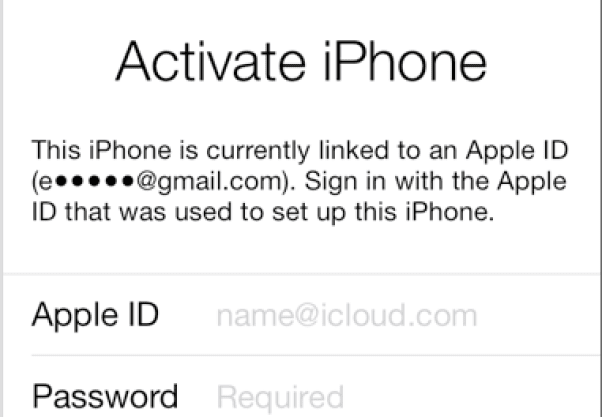

Remove Icloud guide for ipad all 3g models
if you have one ipad with 3g gsm you can unlock using the remover resister method, this will only need the right iPad icloud Remove Guide and schemes. Its not easy but must of mobile repair shops use this method. Working 100% if you dont make any mistake . This tool iPad icloud Remove Guide is a compiled software for all ipads working with this method.
all steps you will need also provided in the docs :
1. On iPad 3G the Model A1459 (GSM) remove resistors r1205.On the iPad 4 3G Model A1460 (CDMA) remove the resistor r1204.
2. iPad 4 3G will enter DFU mode.
3. Connect the iPad 4 3G to your PC or Mac.
4. After that you need to restore the iPad 4 3G through iTunes with firmware of Wi-Fi model and activate using the official method.
5. Turn off the automatic firmware update: Settings \ iTunes Store, App Store \ Automatic download \ Updates.
6. Done!
2. iPad 4 3G will enter DFU mode.
3. Connect the iPad 4 3G to your PC or Mac.
4. After that you need to restore the iPad 4 3G through iTunes with firmware of Wi-Fi model and activate using the official method.
5. Turn off the automatic firmware update: Settings \ iTunes Store, App Store \ Automatic download \ Updates.
6. Done!
Ipad hardware remove icloud 3g
Remove Icloud guide for ipad all 3g models
this is free method , if you have right tools you can unlock your ipad and use it normally with out icloud , the only problem , you will remove 3G , 3g will not work , using this method you convert 3G ipad in a wifi only ipad .
Remove Icloud guide for ipad all 4g models
 Reviewed by Unlock iCloud
on
March 09, 2020
Rating:
Reviewed by Unlock iCloud
on
March 09, 2020
Rating:
 Reviewed by Unlock iCloud
on
March 09, 2020
Rating:
Reviewed by Unlock iCloud
on
March 09, 2020
Rating:

