Remove Apple ID from any activated iPhone or iPad running up to iOS 11.3.1
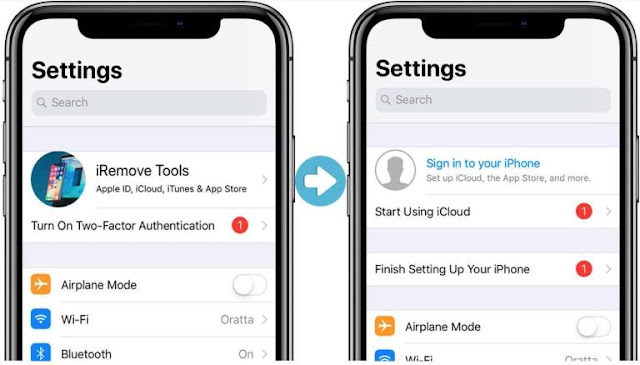

iRemove Tools are giving for Free Apple ID Bypass Software. This is a old method that you can remove icloud ID from an iphone injecting an icloud backup without icloud ON. iRemove software is designed to bypass Apple ID account on all activated Apple devices ( you need springboard access). This instant removing Apple ID tool works on any iPhone, iPad and iPod touch (both GSM and Wi-Fi models). It supports all iOS versions up to iOS 11.3 Attention this was patched by apple on iOS 11.3.1, 11.4, and higher. NOT Supported. This also only remove icloud from a local device not from apple servers.
REMOVE APPLE ID FROM ANY ACTIVATED IPHONE OR IPAD RUNNING UP TO IOS 11.3.1
REMOVE APPLE ID FROM ACTIVATED
DOWNLAOD SOFTWARE ( windows )

iRemove Apple ID Bypass removal tool is a user-friendly. You don’t need any special knowledge to remove Apple ID from your iPhone or iPad. Once you download it, it’s ready for work. After removing Apple ID from iPhone or iPad you are able to use a different or your own Apple ID account with all the features and benefits.
Please note: software supports all iOS versions up to iOS 11.3.1 activated only.
- Attention! iOS 11.4 and higher is NOT Supported.
- you need access to springboard ( this screen )
1. DOWNLOAD & INSTALL IREMOVE
Get the latest version of the software: Download iRemove Apple ID Bypass Software.
2. CONNECT & VERIFY IDEVICE
Launch iRemove Apple ID Bypass Software & connect iPhone or iPad to PC. Software will verify whether your device is eligible for bypass Apple ID or not.
3. FOLLOW THE STEPS TO BYPASS APPLE ID
After verify you need launch iRemove Apple ID Bypass Tools and follow on screen guide.
if you want to use this free method you can also try manual on Mac OS or Windows:
Remove Apple ID from any activated iPhone or iPad running up to iOS 11.3.1
 Reviewed by Unlock iCloud
on
June 02, 2020
Rating:
Reviewed by Unlock iCloud
on
June 02, 2020
Rating:
 Reviewed by Unlock iCloud
on
June 02, 2020
Rating:
Reviewed by Unlock iCloud
on
June 02, 2020
Rating:


 FREE iCloud Bypass for older models
FREE iCloud Bypass for older models iPhone 4/4s, iPad2
iPhone 4/4s, iPad2 

