How to Bypass iCloud lock iOS 10.3/10.2/10.1/10 via DNS Change


Apart from using an external program, you can use a foreign DNS
server to bypass the iCloud Activation Lock. The following are the steps
on how to bypass the iCloud activation lock feature using the DNS
server.
1: On your iPhone, go to “Settings” and under this tab, select "WIFI".
2: Tap on the information icon that looks like a small letter i to open the DNS server.
 3: Depending on your location, enter the following DNS values.
3: Depending on your location, enter the following DNS values.
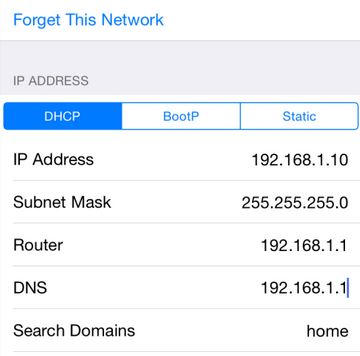 4: Tap on the back arrow (←) and complete the action by tapping on the “Done” option.
4: Tap on the back arrow (←) and complete the action by tapping on the “Done” option.
5: Under the “Activate iPhone” option, tap on the “Activation Help” option.
 You will get the following onscreen notification “You have successfully connected to my server”.
You will get the following onscreen notification “You have successfully connected to my server”.
There you have it. You can now access iCloud locked features such as games, videos, maps, mail, chats and social media accounts.
1: On your iPhone, go to “Settings” and under this tab, select "WIFI".
2: Tap on the information icon that looks like a small letter i to open the DNS server.

- For the USA and Europe users, enter 104.154.51.7 and 104.155.28.90 respectively.
- If you are located in Asia or the rest of the world, key in 104.155.220.58 and 78.109.17.60 respectively.
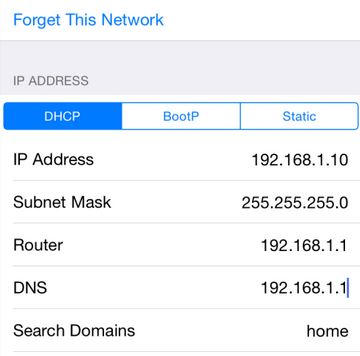
5: Under the “Activate iPhone” option, tap on the “Activation Help” option.

There you have it. You can now access iCloud locked features such as games, videos, maps, mail, chats and social media accounts.
How to Bypass iCloud lock iOS 10.3/10.2/10.1/10 via DNS Change
![]() Reviewed by Unlock iCloud
on
September 20, 2017
Rating:
Reviewed by Unlock iCloud
on
September 20, 2017
Rating:

