How to Bypass iCloud lock iOS 10.3/10.2/10.1/10 via Crash Process
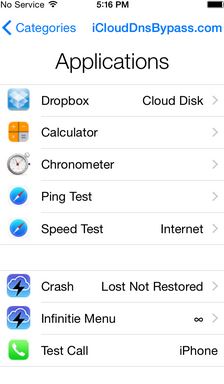

Another great method of bypassing the iCloud Activation Lock is by
performing a “Crash” method. With this method, you don’t have to
download any external software, and neither are you required to pay for
the services offered. This is how you can bypass iCloud lock iOS using
the crash method.
1: Tap on the “Menu” option and open the “Applications” option.
2: Under the “Application” option, scroll down and tap on the “Crash” option. Your iPhone will reboot automatically.
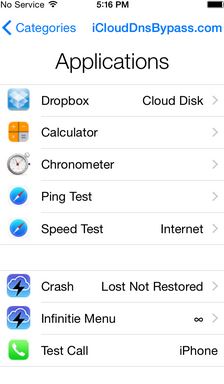 3: Once your iPhone restarts, choose the “Language and Country” option and tap on the “Home” button.
3: Once your iPhone restarts, choose the “Language and Country” option and tap on the “Home” button.
4: Tap on the “More WIFI Settings” to open a list of your active WIFI connections.
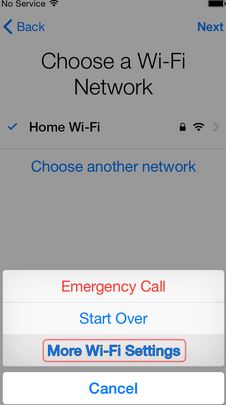 5: Tap on the “!” option next to the active WIFI connection and scroll down the “Menu” page and select the “HTTP Proxy”.
5: Tap on the “!” option next to the active WIFI connection and scroll down the “Menu” page and select the “HTTP Proxy”.
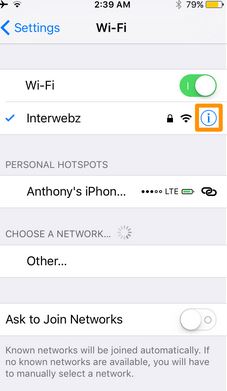 6: Clear the HTTP address provided and tap on the “Globe” icon on your keyboard.
6: Clear the HTTP address provided and tap on the “Globe” icon on your keyboard.
7: Open the “Port” option and type about 30 random characters and finally enter the “b” alphabet.
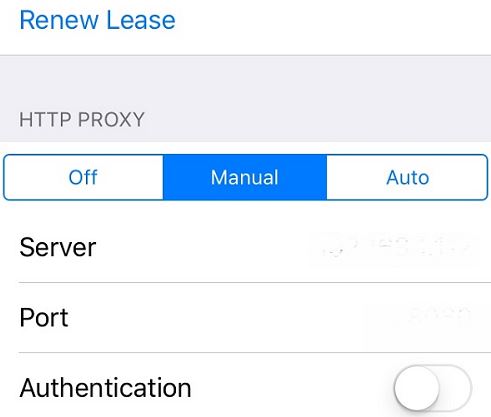 8: Tap on the “Back” option and select the “Next” option.
8: Tap on the “Back” option and select the “Next” option.
Tip: You will be in a position to see the unlock screen as well as the supported languages.
 9: Slide the unlock bar and repeatedly tap on the language option until the home screen appears.
9: Slide the unlock bar and repeatedly tap on the language option until the home screen appears.
That’s it. You can now temporarily use the iPhone.
1: Tap on the “Menu” option and open the “Applications” option.
2: Under the “Application” option, scroll down and tap on the “Crash” option. Your iPhone will reboot automatically.
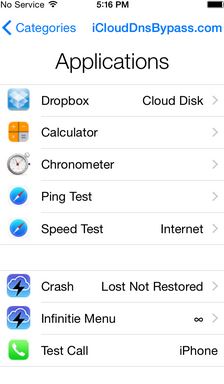
4: Tap on the “More WIFI Settings” to open a list of your active WIFI connections.
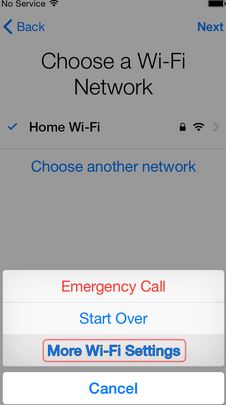
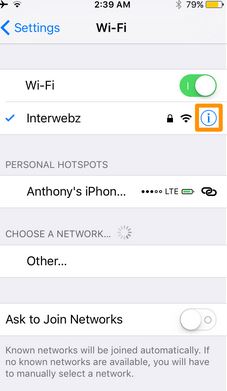
7: Open the “Port” option and type about 30 random characters and finally enter the “b” alphabet.
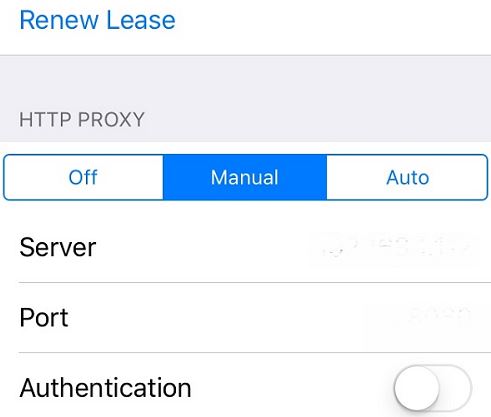
Tip: You will be in a position to see the unlock screen as well as the supported languages.

That’s it. You can now temporarily use the iPhone.
How to Bypass iCloud lock iOS 10.3/10.2/10.1/10 via Crash Process
![]() Reviewed by Unlock iCloud
on
September 20, 2017
Rating:
Reviewed by Unlock iCloud
on
September 20, 2017
Rating:

