How to recover forgotten iCloud password from Apple
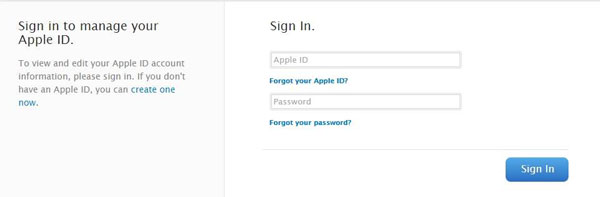

Follow these simple steps to recover your iCloud password from Apple.
Step 1: Visit the Apple ID webpage on your Mac or PC. If you don’t remember both your password or Apple ID click on “Forgot your Apple ID”
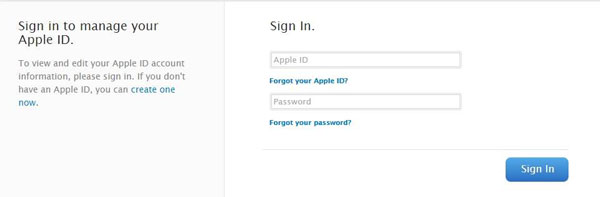
If you click on “Forgot your password?” above, you will be asked to enter your Apple ID to Reset the Password.
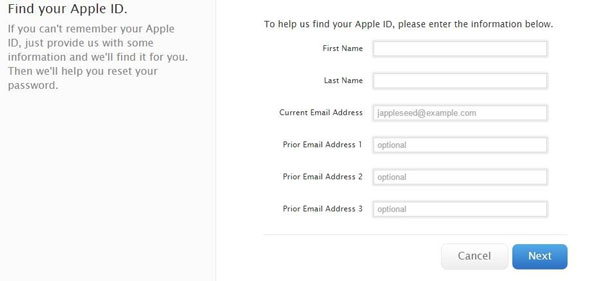
If you forgot both, click on “Forgot your Apple ID?” to continue.
Step 2: You will be required to either verify your identity using
either security questions or email authentication. Apple will help you
find your ID if you forgot it by asking you to verify your identity.
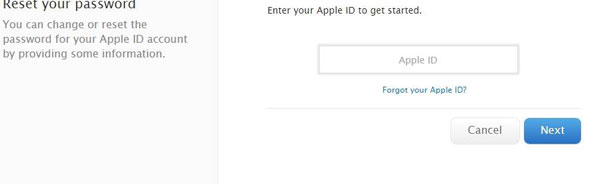
Once your identity has been verified, you can then create a new
password. Apple requires that the new password must not have been used
in the last 90 days. You may also need to create app specific passwords
for apps that need iCloud logins. You can do this by clicking on
“Password and Security” and then “Generate an App- Specific Password.
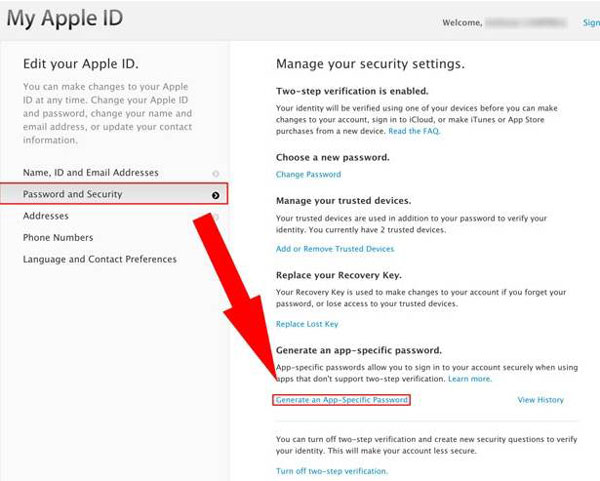
A one-time use only pass code will be generated in the resultant
window. You can use this pass code in the appropriate app’s login.
So what if everything you try above doesn’t work? You can utilize a
service such as Elcomsoft Phone Breaker to get into your iCloud account
even if you forgot your password.
How to recover forgotten iCloud password from Apple
![]() Reviewed by Unlock iCloud
on
September 20, 2017
Rating:
Reviewed by Unlock iCloud
on
September 20, 2017
Rating:

