Apple configuration Utility To Icloud Bypass Latest Method
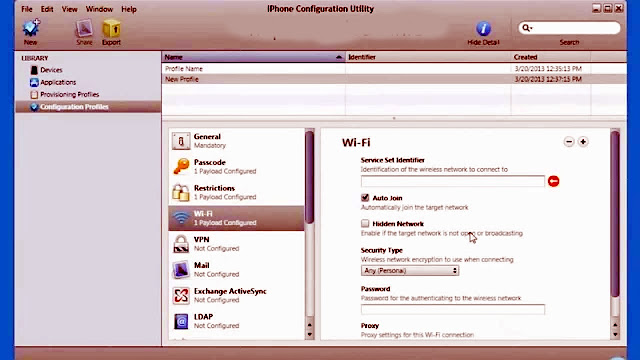

Download Apple configuration Utility or Iphone configuration tool from apple website, this tool is used to load the special engineering configuration profile into you iPhone
Apple configuration Utility (mac OS X)
https://itunes.apple.com/en/app/apple-configurator/id434433123?mt=12
https://itunes.apple.com/en/app/apple-configurator/id434433123?mt=12
iPhone configuration Utility (Windows)
http://download.cnet.com/iPhone-Configuration-Utility-for-Windows/3000-20432_4-10969175.html
http://download.cnet.com/iPhone-Configuration-Utility-for-Windows/3000-20432_4-10969175.html
Note: Apple has removed the Windows version but CNET still hosting a mirror.
In this link you will find a video tutorial on how to use these tools icloud bypass with Apple configuration Utility:
https://www.youtube.com/watch?v=nEeqnUnYDpo
https://support.apple.com/en-us/ht4839
https://www.apple.com/support/business-education/apple-configurator/
https://support.apple.com/en-us/ht4839
https://www.apple.com/support/business-education/apple-configurator/
Step 2
From the zip file you have downloaded select the configuration file that match your phone model
for example if you have an iPhone 6 select iPhone6_Unlock.mobileconfig
Step 3
Close iTunes, and open the tool that match your OS from step 1, its very important to close iTunes
Step 4
Use the Apple Configurator or the iPhone configuration Utility to load the mobile config file into your iPhone and follow the on screen instructions to install the profile.
You can also mail yourself the the mobile config profile and open from your iPhone email client but this only works if you have access to the springboard and want to unlock and iPhone already activated in another network or when you forgot you find my iPhone password and have access to your device.
Step 5
Disconnect the iPhone from your computer
Step 6
Turn off your iPhone pressing The home and the power button simultaneously until the iPhone turn off, DO NOT SLIDE TO TURN OFF, wait until turn off
Step 7
Follow the steps for activation, and enjoy your unlocked iPhone
Apple configuration Utility To Icloud Bypass Latest Method
 Reviewed by Unlock iCloud
on
October 29, 2018
Rating:
Reviewed by Unlock iCloud
on
October 29, 2018
Rating:
 Reviewed by Unlock iCloud
on
October 29, 2018
Rating:
Reviewed by Unlock iCloud
on
October 29, 2018
Rating:


