iN-Box V4.8.0 iPhone iCloud Remover Download & Review 2020


Removing an iCloud Activation Lock is tedious and difficult to do, but it isn’t impossible. Unless you make an effort to get it removed though, a series of iOS features can’t be accessed. This makes it ideal to take steps to remove the lock and with a tool like in-box V4.8.0, you can try to.
Some users have already tried lots of tools and are cautious about trying yet another one. So, in this iN-Box V4.8.0 review, we’re going to dive into what this tool can do for you.
- Part 1. How iCloud Activation Lock Works?
- Part 2. iN-Box V4.8.0 Full Review
- Features
- Cons
- Performance
- Free Download
- Part 3. Alternatives to iN-Box V4.8.0
For those who don’t understand why there is a restriction on their iPhone, here’s a quick explanation of how Apple’s iCloud Activation Lock security feature works.
Part 1. How iCloud Activation Lock Works?
All of the most recent iOS devices, including Macs and Apple Watches, have a special security chip built into them. After you set up one of these devices for the first time you will also have to create an iCloud account and this will link the device’s chip to Apple’s secure servers.
If the account isn’t removed properly after a factory reset, the user has to sign in with the same iCloud account before being able to use the iPhone. Removing this lock, known as iCloud Activation Lock, requires Find My iPhone to be disabled and the account removed.
Part 2. iN-Box V4.8.0 iCloud Remover In-depth Review
Now onto the tool in question – iN-Box V4.8.0 iCloud Remover – and what it’s all about. In-box is a Windows program that is designed to remove the type of iCloud lock that we explained above. The purpose is basically to get rid of this irritable and limiting security feature without the account email or password.
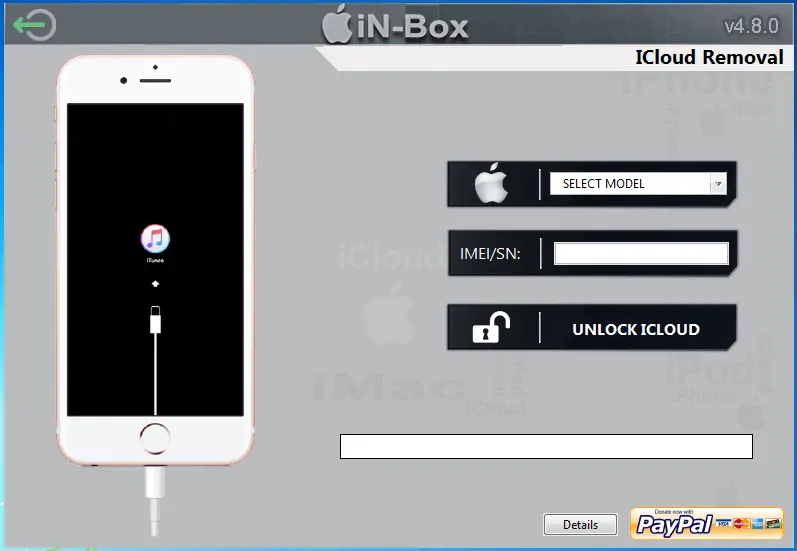
This removal software is free to use and although the interface isn’t the most pleasant, that shouldn’t be a reflection of the program itself.
#2.1 Features of iN-Box V4.8.0
- Using in-box for iCloud lock removal is straightforward and understandable
- Removes iCloud locks for free and doesn’t have any interface ads
- Easy to use and supports most iPhone models/iOS devices
- User-friendly experience, it removes iCloud lock without expert help
- Can be installed on any Windows edition from XP to Windows 10
Although these features don’t indicate in-box V4.8.0 to be anything special, they do point towards this software being exactly what’s needed. That being said, our analysis found a number of downsides and the performance review raised some concerns.
#2.2 Cons of This iCloud Remover
- Locating the official in-box V4.8.0 download is hard
- There are hundreds of fake in-box V4.8.0 fake software packages that include viruses
- A lot of the websites which offer the download cheat users into completing endless surveys to receive the download, but they don’t even have the software
- In-box V4.8.0 doesn’t have an official website meaning if your iPhone is damaged by the tool, nobody can be made responsible
#2.3 Performance – Does It Work?
In order to gauge how well this iCloud removal tool performs, we tested a selection of iPhones. Our tests included the iPhone X, iPhone 8, iPhone 6, and the iPhone 5S.
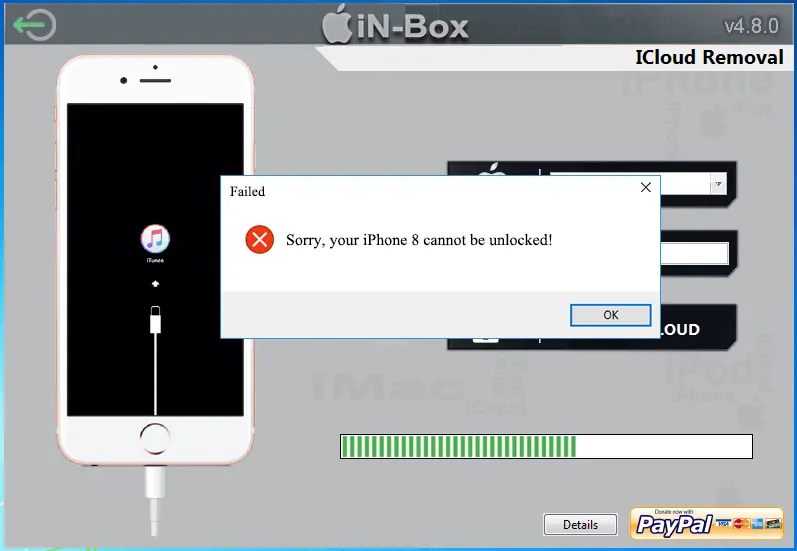
We ran our in-box V4.8.0 download multiple times on each device to ensure our test results were accurate. Regrettably, not a single iPhone was unlocked from any of these tests. So, not only was it a struggle to locate the official download, none of the iOS devices could be unlocked. It’s now our opinion that the tool doesn’t work and is not worth spending time on trying to use.
#2.4 iN-Box V4.8.0 Free Download Full Version
If you want to have a try, you’ll find it’s very difficult for most of us to download the official iN-Box V4.8.0 iCloud remover. Because there’re so many fake tools on the internet.
But don’t worry, to save your time, we offer the free download link for you. Just leave a comment below, we’ll send you the full version of iN-Box v4.8.0.zip.
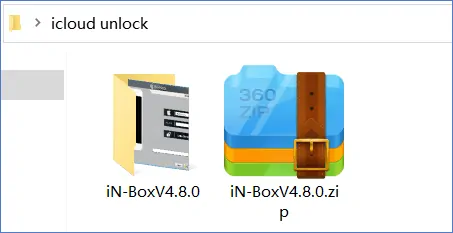
Part 3. Top 2 Alternatives (iCloud Remover) to iN-Box V4.8.0
Based on the fact that we determined in-box V4.8.0 iPhone iCloud remover doesn’t work, we looked into a couple of alternative methods to try.
#3.1 Best iPhone/iPad iCloud Remover – AppleiPhoneUnlock
The best alternative to the in-box V4.8.0 download is AppleiPhoneUnlock and it is the perfect solution for unlocking iCloud and SIM cards too. Here’s what you need to know about this service:
- Completely legal iCloud lock removal process is used
- Requires no expert assistance – you place an order and wait!
- iCloud Activation Lock is remotely & permanently disabled
- Removes iCloud locks from any iPhone & iPad model
- Removal is completed within 72 hours of placing the order
In any event that you can’t get past an iCloud Activation Lock, all you must do is follow a short process to use AppleiPhoneUnlock. The process is as follows:
Step 1. In an internet browser go to AppleiPhoneUnlock iCloud Remover.
Step 2. Choose the iPhone model of your device and enter the IMEI number.
TIP: to retrieve the device’s IMEI number, you can refer here: https://support.apple.com/en-us/HT204073.
Step 3. Click “Unlock Now” and you will be prompted to enter your payment details.
Step 4. After successfully making the payment, it will take 3 days at the most for the unlock to process.
Straightforward, easy to understand, and takes no more than 5 minutes of your time. After you follow our method it’ll be up to the professionals to carefully remove iCloud activation lock from your iPhone.

Jandery’s iPhone 7 Unlocked (Lucky Dog in December)
About our “Lucky Dog” plan: we’ll unlock devices for three readers (which will be chosen randomly from those who leave a comment or share the post) each month for free. If you want this, don’t hesitate to leave a comment below or share this post to your social network.
#3.2 Asking the Seller for Help
Unless it’ll be difficult to get in touch with the previous owner of your iPhone, try asking them to help you out.
Usually, this is something that people forget about when they prepare to sell an iOS device. A factory reset used to suffice therefore not everyone remembers to remove their iCloud account and when a new user starts the setup, they can’t register their own account.
So, all you have to do is contact them and ask that they sign into the iCloud website and remove their account from the device.
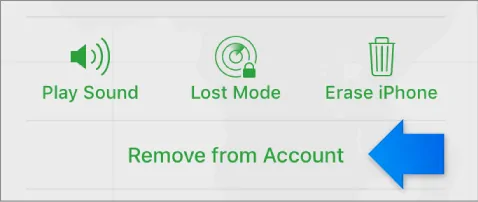
The best part about this is that they don’t need to have the phone in their hands, the removal can be done by signing into the iCloud website.
To Wrap This Up
Overall, as stressful as encountering the activation lock can be, we urge users not to use iN-Box V4.8.0 but instead use the more reliable iPhone iCloud remover – AppleiPhoneUnlock. There isn’t any solid proof that in-box actually works and many of the downloads on the internet are viruses, not the legit program. It simply isn’t worth taking the risks especially considering that our performance review found the software to be utterly unsuccessful. Thus, use AppleiPhoneUnlock and you’ll not only be using a reputable and effective service, but you’ll quickly have the iOS device unlocked.
iN-Box V4.8.0 iPhone iCloud Remover Download & Review 2020
 Reviewed by Unlock iCloud
on
February 14, 2020
Rating:
Reviewed by Unlock iCloud
on
February 14, 2020
Rating:
 Reviewed by Unlock iCloud
on
February 14, 2020
Rating:
Reviewed by Unlock iCloud
on
February 14, 2020
Rating:


